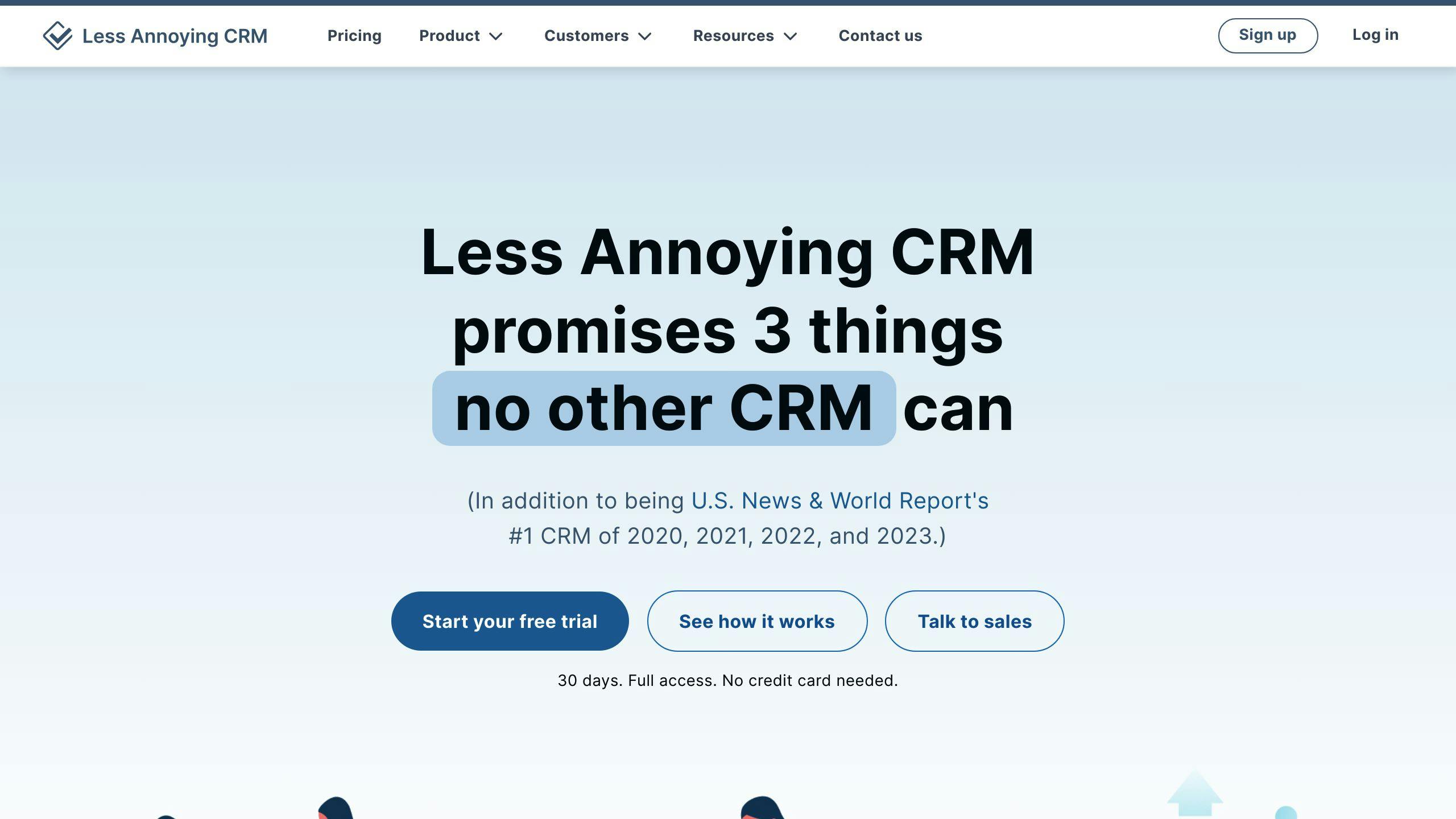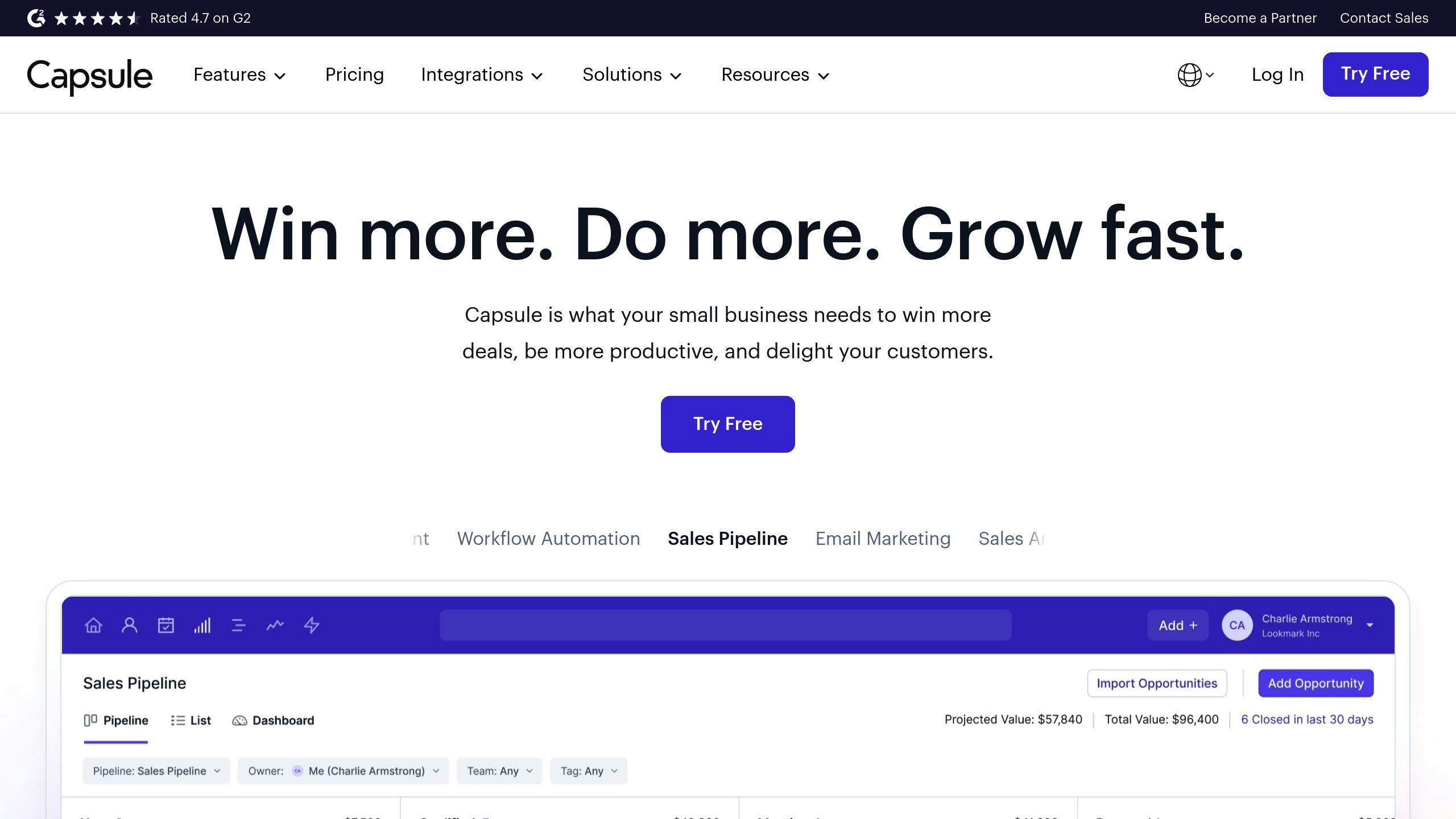- The Follow Up
- Posts
- Top 8 CRM Systems for Small Sales Teams Compared
Top 8 CRM Systems for Small Sales Teams Compared
Explore the top 8 CRM systems tailored for small sales teams, comparing features, pricing, and suitability to help you choose the right tool.

Small sales teams need CRM tools to manage leads, track deals, and stay organized. This guide compares 8 top CRM systems to help you find the right fit for your team. Here's a quick breakdown:
The 8 CRMs:
HubSpot CRM: Free plan with scalable features for growing teams.
Zoho CRM: Budget-friendly with customizable options.
Pipedrive: Focused on visual sales pipeline management.
Less Annoying CRM: Simple and affordable at $15/user/month.
Capsule CRM: Easy to use with strong contact management.
Freshsales: AI-powered tools for automation and lead scoring.
Nimble: Social media-focused CRM for relationship building.
Monday CRM: Highly customizable with visual tools.
CRM Comparison Table:
CRM | Best For | Starting Price | Main Features |
|---|---|---|---|
HubSpot CRM | Growing teams | Free | Email tracking, pipelines, automation |
Zoho CRM | Budget-conscious teams | $12/user/month | Lead scoring, custom workflows |
Pipedrive | Sales-focused teams | $15/user/month | Visual pipelines, deal tracking |
Less Annoying CRM | Simplicity | $15/user/month | Contact management, task tracking |
Capsule CRM | Small teams | $18/user/month | Contact tagging, pipelines |
Freshsales | Automation | $15/user/month | AI tools, sales forecasts |
Nimble | Social selling | $19/user/month | Social media integration, email tracking |
Monday CRM | Customization | $60/month (3 users) | Visual boards, integrations, automation |
Key Takeaways:
Best Free Option: HubSpot CRM offers robust tools at no cost.
Most Affordable: Zoho CRM and Less Annoying CRM are budget-friendly.
Best for Social Selling: Nimble excels in integrating social platforms.
Highly Customizable: Monday CRM adapts to unique workflows.
Now let’s dive into a detailed comparison of features, pricing, and use cases to find the perfect CRM for your small sales team.
But first, don’t forget to check out our full database of The Top Sales AI & Automation Tools.
1. HubSpot CRM: Features, Pricing, and Integrations

HubSpot CRM packs powerful tools that small sales teams can use right away. With a free plan that doesn't skimp on features and easy tool connections, it helps teams sell smarter without added complexity.
Key Features
Here's what you get with HubSpot CRM:
Contact Storage: Store up to 1 million contacts at no cost
Email Intel: See who opens your emails and clicks your links (more features in paid plans)
Deal Pipeline: Build and customize your sales pipeline to match how you sell
Task Automation: Start with basic automation in Starter, get more power in Professional
Performance Reports: Track basic metrics free, unlock custom reports as you grow
Pricing
Plan | Cost | What You Get |
|---|---|---|
Free | $0 | Core CRM tools, email tracking |
Starter | $20/month | Your own pipelines, basic automation |
Professional | $150/month per seat | Power automation, custom reports |
Enterprise | From $3,600/month | AI scoring, custom data objects |
Integrations
Want to keep using Gmail and Slack? No problem. HubSpot CRM plays nice with the tools you already use. Plus, it links up with HubSpot's Marketing and Sales Hubs if you want to level up your customer management game.
Scalability
Start small with free contact management and email tracking. As your team grows, add features like custom pipelines and automation. Think of it like building blocks - start with the basics, then add what you need. A team might begin by tracking leads and later switch on features like auto-assigning leads when their sales pick up.
Why HubSpot CRM Works for Small Sales Teams
Small teams love HubSpot CRM because it's easy to use and fits any budget. The free plan gives you what you need to manage leads and track deals. Need more muscle? Paid plans add extra power when you're ready. It's like having a CRM that grows with you - start simple, and add features as you need them.
While HubSpot shines for growing teams, check out alternatives like Zoho CRM if you want different features for small teams.
2. Zoho CRM: Key Features and Cost Breakdown

Zoho CRM helps small sales teams manage their work without breaking the bank. It packs everything you need to handle leads, track sales, and cut down on repetitive tasks - all at a price that works for small business budgets.
Key Features
Here's what makes Zoho CRM stand out for small teams:
Lead Management: Track and score leads automatically. A real estate team can quickly spot their hottest prospects and focus on deals most likely to close.
Sales Pipeline Your Way: Build pipelines that match how you sell. Whether you're selling software subscriptions or agency services, you can set up Zoho CRM to follow your exact process.
Smart Marketing Tools: Send targeted emails and track who's engaging with them. Picture this: your marketing firm sets up automatic follow-ups when someone visits your website - no more manual chasing.
AI Helper (Zia): Get data-driven suggestions about when to contact leads. Small consulting teams use this to pick the perfect moment for follow-ups, helping them close more deals.
Work From Anywhere: Use the mobile app to update deals and check info on the go - perfect for sales teams who aren't desk-bound.
Pricing Structure
Zoho CRM's prices work for different budgets and team sizes:
Plan | Monthly Cost (yearly billing) | What You Get |
|---|---|---|
Standard | $12 per user | Core CRM tools, scoring leads, email tracking |
Professional | $20 per user | More automation, stock management, custom workflows |
Enterprise | $35 per user | AI insights, team portals, deep customization |
Ultimate | $45 per user | Advanced reporting, no limits on records, VIP support |
Want to try before you buy? There's a 15-day free trial.
Room to Grow
Start small with the Standard plan, then move up when you need more features. You can add or drop users whenever you need - no long-term strings attached.
Plays Well With Others
Zoho CRM connects smoothly with other tools you might use:
Other Zoho apps (Books, Desk, Campaigns)
Google Workspace
Microsoft 365
Shopify
For example: An online store can link Zoho CRM to Shopify and see all their customer data in one spot.
Perfect Fit for Small Teams
What makes Zoho CRM great for small teams? It's easy to use, won't empty your wallet, and bends to fit your needs. Take an IT services company - they can add custom fields to track their projects right inside their sales pipeline.
The mobile app keeps you in the loop when you're out meeting clients, while the AI helps you make smarter decisions about your sales moves.
Looking for something more visual? Pipedrive might be your thing - we'll look at that next.
3. Pipedrive: Tools for Sales Pipeline Management

Pipedrive is a CRM system that puts sales pipeline management front and center. It's built specifically for small sales teams who want to close more deals without getting lost in complex software.
Think of Pipedrive as your sales command center - it helps you track deals, automate boring tasks, and keep your whole sales process running smoothly. Here's what makes it stand out:
Key Features
Smart Pipeline Design You can set up your sales stages exactly how your business works. Let's say you run a digital marketing agency - you might create stages like "First Chat", "Sent Proposal", and "Deal Signed" to match how you actually sell.
Data-Driven Sales Pipedrive crunches your numbers to help predict future sales and spot what's working (and what's not). Plus, it plays nicely with other tools you're already using.
Pricing
Here's what you'll pay (per user/month, billed yearly):
Plan | Cost |
|---|---|
Essential | $15 |
Advanced | $24 |
Professional | $49 |
Enterprise | Custom Pricing |
Want to test it out? They offer a 30-day free trial.
Make It Your Own
Pipedrive's open API means you can tweak and customize it as your team grows. Connect it with other tools, add features, or build custom workflows - it's pretty flexible.
Pro Tips
Here's how to get the most out of Pipedrive:
Set up your pipeline stages to match your actual sales process - this keeps everyone on the same page
Let Pipedrive handle the boring stuff like sending follow-ups and updating deal info
Keep an eye on those sales reports - they'll show you where to focus your efforts
Pipedrive shines when it comes to managing sales pipelines, and it won't overwhelm your team with unnecessary features. It's especially good for small teams who want to sell more without getting bogged down in complicated software.
Looking for something even simpler? Check out Less Annoying CRM - it might be more your speed.
4. Less Annoying CRM: Simple Tools for Small Teams
Looking for a no-nonsense CRM that just works? Less Annoying CRM does exactly what it says on the tin - it's a simple, budget-friendly solution built specifically for small sales teams.
Think of it as your basic toolkit for sales - it has everything you need to sell effectively, without the bells and whistles that can slow you down.
Key Features
The interface is so simple that you can start using it right away. No tech degree needed! You'll quickly get the hang of:
Contact Management: Keep track of your leads and customers in one place
Task Tracking: Never miss a follow-up again
Custom Sales Pipelines: Set up your sales process exactly how you want it
Basic Reports: See how your team is doing without drowning in data
Pricing
Less Annoying CRM keeps it simple with just two pricing options:
Plan | Cost |
|---|---|
Monthly | $15 per user/month |
Annual | $10 per user/month (billed annually) |
No surprises, no hidden costs - Get started with a 30 day free trial.
Making It Your Own
As your team grows, Less Annoying CRM grows with you:
Adding new team members is as easy as clicking a button. While you won't find fancy automation tools here, you can tweak the system to match how your team works.
Working With Other Tools
The CRM plays nicely with the tools you already use - Gmail, Outlook, Google Calendar, and Mailchimp. This means less time jumping between apps and more time selling.
Perfect Fit for Small Teams
Here's what makes Less Annoying CRM different: Instead of trying to be everything to everyone (like HubSpot or Zoho), it focuses on doing the basics really well. Your team can jump right in and start using it without sitting through hours of training videos.
Quick Setup
Just sign up, connect your email and calendar, and you're ready to go. The reports are there when you need them, but they won't overwhelm you with data.
If you're running a small sales team and want a CRM that just works, Less Annoying CRM might be your answer. But if you need deeper analytics or heavy-duty automation, you might want to check out Capsule CRM instead.
5. Capsule CRM: Features and Affordability
Capsule CRM keeps things simple yet powerful - perfect for small sales teams who need a CRM that works without breaking the bank. It's built for businesses that want to manage customer relationships without getting lost in complex features.
Key Features
Here's what makes Capsule CRM work so well for small teams:
Contact Management: Keep track of everyone you work with - store contact details, and conversation history, and use tags to group people however you want
Sales Pipeline: See all your deals at a glance with custom pipelines that help you focus on the leads that matter most
Tasks & Calendar: Stay on top of your to-dos with task assignments, deadlines, and calendar sync
Mobile App: Get work done from anywhere - access contacts, tasks, and deals on your phone
The tagging system is where Capsule really shines. Let's say you run a marketing agency - you can tag clients by industry or project type, making it super easy to send targeted follow-ups or run specific campaigns.
Pricing
Here's what Capsule costs:
Plan | Cost (Billed Annually) | What You Get |
|---|---|---|
Free Plan | $0 | Basic stuff for 2 users - contacts and tasks |
Professional | $18/user/month | Everything you need - pipelines, integrations, unlimited users |
Teams | $36/user/month | The works - custom fields, better reporting, team tools |
Just starting out? Try the free plan. Ready to grow? The Professional plan gives you all the tools without the enterprise price tag.
Scalability and Integration
Capsule grows with you. It plays nice with tools you probably already use - Google Workspace, Mailchimp, Xero, and Zendesk. As your team grows, Capsule adapts.
Relevance for Small Teams
Small sales teams love Capsule because it's easy to use. You won't spend weeks learning the system - just jump in and start working. It gives you what you need without stuffing in extras you'll never touch.
Actionable Insights
Want to get started? Here's what to do:
Try the free plan first - no risk, just results
Connect your favorite tools like Mailchimp or Xero
Set up your sales pipeline to match how your team actually works
Need more horsepower? Check out Freshsales - it might be a better fit if your team's growing fast and needs advanced features.
6. Freshsales: CRM for Growing Teams

Freshsales, part of the Freshworks suite, helps small sales teams manage their customer relationships and scale their operations. It combines easy-to-use features with AI-powered tools to help teams close more deals.
Key Features
Here's what makes Freshsales stand out:
Smart AI Assistant (Freddy): Takes care of repetitive tasks, scores leads, and tells you when to follow up with prospects
Custom Sales Pipelines: Build pipelines that match how your team actually sells
Built-in Phone and Email: Make calls and send emails right from the CRM
Lead Tracking: Score and segment leads to focus on the ones most likely to buy
Mobile Apps: Keep deals moving with iOS and Android apps
Pricing
Plan | Cost (Billed Annually) | What You Get |
|---|---|---|
Free Plan | $0 | Basic contact and deal management |
Growth Plan | $15/user/month | Sales pipelines + email tracking |
Pro Plan | $39/user/month | AI tools + advanced reports + phone system |
Enterprise | Custom Pricing | Extra security + custom features + VIP support |
Want to try before you buy? Start with the free plan - it's a no-risk way to test the platform. When your team needs more power, the Growth and Pro plans pack extra features to help you sell better.
Scalability and Integration
Freshsales plays nice with other tools you're already using. It connects to:
Other Freshworks products (Freshdesk, Freshmarketer)
Popular apps like Google Calendar and Slack
Here's a real example: A small online store combined Freshsales with Freshmarketer and saw their sales jump 25% in just three months. They used Freddy AI to score leads and send follow-ups automatically.
Actionable Insights
Start with the free version to get a feel for the basics. Once you're comfortable, put the AI to work - let it handle lead scoring and sales forecasts while you focus on closing deals. And don't forget to connect Freshsales to your other tools like Freshdesk or Slack to keep everything in sync.
Looking for something different? While Freshsales focuses on scaling teams, Nimble CRM takes a social-first approach. If building relationships through social media is your priority, Nimble might be worth checking out.

Nimble stands out from Freshsales by putting social media at the heart of customer relationships. It's built specifically for small sales teams who want to connect with customers through social platforms in a more personal way.
Key Features
Social Media at the Core: Nimble pulls together your LinkedIn, Twitter, and Facebook connections into one place. You'll see everything about your contacts - from their job title to their latest social posts - helping you start conversations that matter.
Smart Contact Updates: The system automatically finds and adds public information about your contacts, so you don't have to. Your contact list stays fresh without the busy work.
Simple Deal Management: Move deals through your pipeline with easy drag-and-drop tools. Track progress and see exactly where your money's coming from.
Email Made Easy: Send tracked emails right from Nimble and use templates to speed things up. You'll know when people open your messages and can follow up at the right time.
Pricing
Plan | Cost (Billed Annually) | What You Get |
|---|---|---|
Nimble Business | $19/user/month | Everything you need: CRM basics, social tools, email tracking, contact management |
Want to try it out? There's a 14-day free trial.
Works Well With Others
Nimble plays nice with your other tools - it connects to over 2,000 apps through Zapier. It also works directly with Microsoft 365, Google Workspace, and Mailchimp. Here's a real example: A marketing agency in Austin hooked up Nimble with Google Workspace and Slack. The result? They started answering customers 30% faster in just three months.
Quick Tip: Start with the free trial to test the social features. Then connect your everyday tools to create a workflow that uses social insights to connect with customers in a more personal way.
Up next, we'll look at Monday CRM, which offers different ways to customize your setup.
8. Monday CRM: Customizable Tools for Sales Teams

Monday CRM lets teams shape the platform to match their exact needs. Whether you're tracking leads, managing deals, or measuring results, you'll find tools that make your sales process smoother.
Key Features
The platform stands out with four main strengths:
Visual Pipeline Management: Monday CRM uses Kanban-style boards that make sales tracking crystal clear. You can set up your own columns, status markers, and automatic actions. One real estate team set up automatic follow-up reminders and cut their response time by 15%.
Connected Tools: Work with over 50 popular apps like Slack, Zoom, and Google Workspace right out of the box. Need more? Zapier opens up thousands of extra connections. An online store plugged Monday CRM into Shopify and Mailchimp, boosting their email performance by 25%.
Numbers That Matter: Built-in sales forecasting helps you spot trends and predict income. A marketing agency used these insights to find their best clients, leading to 20% more upsells within six months.
Team Communication: Keep everyone in sync, even when working remotely. Share updates, hand out tasks, and track progress in one spot. A new Austin company cut their internal emails by 40% after switching to Monday CRM.
Pricing
Here's what you'll pay for Monday CRM:
Plan | Cost (Billed Annually) | Features |
|---|---|---|
Basic | $60/month for 3 users | Unlimited contacts, Kanban boards, and basic sales pipeline management |
Standard | $90/month for 3 users | Adds automations, integrations, and advanced analytics |
Pro | $120/month for 3 users | Includes sales forecasting, time tracking, and priority support |
Every plan comes with unlimited viewers - perfect for sharing progress with your whole company. Try it free for 14 days before you buy.
Built to Grow With You
As your team expands, Monday CRM keeps up. One SaaS company smoothly jumped from Basic to Pro when their sales team doubled in size.
Small Team? Perfect Fit
Monday CRM gives small teams the power to run like bigger ones. You get the flexibility to build your perfect workflow, plus tools that help everyone work better together.
Pro Tip: Take the free trial for a spin first. See how you can mold the system to fit your team's way of working.
Strengths and Weaknesses of Each CRM
Let's break down what makes each CRM tick - and where they might fall short - to help you pick the right one for your small sales team.
Here's what we found after putting these CRMs through their paces:
CRM System | What Works | What Doesn't |
|---|---|---|
HubSpot CRM | - Strong free plan that packs a punch | - Top-tier plans start at $3,600/month |
Zoho CRM | - Budget-friendly at $14/user/month | - Not exactly plug-and-play |
Pipedrive | - Sales pipeline you can grasp at a glance | - Pretty basic beyond pipeline tools |
Less Annoying CRM | - Zero setup headaches | - Works for small teams, that's it |
Capsule CRM | - Pick up and use right away | - Not much room for customization |
Freshsales | - Sales automation that does the heavy lifting | - Might be too much to handle |
Nimble | - Crushes it at social media integration | - Mostly about social selling |
Monday CRM | - Bend it to your will | - Too many options can overwhelm |
A Word About Money: Watch out for HubSpot, Pipedrive, and Freshsales - they might stretch your wallet thin, especially when you factor in per-user costs and premium features.
Each CRM brings something different to the table. HubSpot's got the tools but needs time to master. Zoho's easy on the budget but takes work to learn. Pipedrive keeps it simple but might leave you wanting more. Less Annoying CRM does exactly what it says - keeps things simple. Capsule's friendly but won't bend to your will. Freshsales packs power but might be overkill. Nimble owns social selling but not much else. And Monday CRM? It's like a Swiss Army knife - lots of tools, but you'll need to learn how to use them all.
Final Thoughts and Recommendations
Picking the right CRM doesn't have to be complicated. Here's what you need to know to make a smart choice for your team.
Start with hands-on testing. Get your team to try out free versions of HubSpot, Zoho, and Pipedrive. This gives you real experience with each platform's interface and tools before committing.
Look at the complete cost picture. Don't just focus on the monthly fee - factor in future costs as your team grows, especially with platforms that use tiered pricing.
Match features to your needs. If you're big on automation, check out Freshsales or HubSpot's Professional plan. For training resources, HubSpot stands out with their 24/7 support team and HubSpot Academy.
Finding Your Perfect Match
Want something simple? Less Annoying CRM and Pipedrive keep things straightforward. Less Annoying CRM costs $15 per user monthly - no hidden fees or confusing tiers. Pipedrive shines with its visual deal tracking that helps teams close more sales.
HubSpot CRM works well for growing teams. Their free plan handles up to 1,000,000 contacts, and you can start small with either the free version or Starter plan at $20 monthly. As your needs grow, you can add more features without switching platforms.
Need your CRM to play nice with other tools? Look at Zoho CRM or Monday CRM. Monday CRM offers tons of customization options - it might be too much if you want something simple, but it's perfect for teams who like to fine-tune their workflow.
Advanced Features for Growth
Some CRMs pack extra punch with specialized features. Freshsales brings AI tools to the table, while Nimble focuses on social selling. These features can boost your results, but they should match your core needs rather than just being nice-to-have extras.
The best CRM is the one your team will actually use. Whether you go with Less Annoying CRM's no-fuss approach, HubSpot's room to grow, or Monday CRM's deep customization, pick the platform that helps your team work better and close more deals.
FAQs
What is the best CRM system for small business?
Picking the right CRM comes down to what your business actually needs. Let's look at how the top CRM systems match up for small businesses:
HubSpot CRM shines if you're big on content marketing and lead generation. They offer a solid free plan to start with, plus paid options when you need more features.
Zoho CRM hits the sweet spot between price and features. They pack AI tools and workflow automation into budget-friendly packages that won't break the bank.
Capsule CRM keeps things simple with clean project and task management. At $18 per user, it's perfect for small teams who need straightforward contact management and sales pipeline tracking.
Freshsales makes life easier with built-in AI for lead scoring. If you're already using other Freshworks products, it'll fit right in with your setup.
Here's a pro tip: If your team lives in tools like Slack or Mailchimp, look at HubSpot or Zoho. But if you want something simple and straightforward, Capsule or Freshsales might be your best bet.
Don't just take my word for it though - grab those free trials! There's no better way to see if a CRM clicks with your team and plays nice with your other tools. Test drive a few options and see which one feels right for your daily workflow.
*This post contains affiliate links, which means I may earn a commission if you make a purchase through these links, at no additional cost to you.